SimLab 3D Composer for Autodesk Inventor

If you haven't heard of SimLab Composer then you are missing out. SimLab Composer is not a design application, it is a 3D scene composition application, which allows the user to import different 3D file formats where they can adjust their materials, create animations, simulations and interactivity behaviours. SimLab Composer provides a wealth of modern 3D tools like Photo Realistic Rendering, Animation, 3D PDF's, WebGL & VR.
Comparing Editions and Pricing:
The pricing is a steal when you think about what SimLab can offer when integrated into your workflow. If you are not concerned with VR, Simulation & Automation I would recommend the Pro edition as a powerful rendering and animation solution.
- Lite - Free (Only Rendering - Capped Resolution @ 1920x800)
- Pro - Subscription @ $79 / Year | Permanent License @ $199
- VR - Subscription @ $199 / Year | Permanent License @ $499
- Mechanical - Subscription @ $299 / Year | Permanent License @ $799
- Ultimate - Subscription @ $599 / Year | Permanent License @ $1499
Please following this link for more information about what each edition offers: SimLab Composer Editions
SimLab Composer Integration for Inventor:
The plugin supports inventor 2022 and older, it works on Windows and macOS. Once installed the SimLab Panel should be visible within the tools tab:

- Transfer to SimLab - Only Transfers the file to SimLab (no linking with Inventor).
- Link with SimLab - Sends the file to SimLab and links to Inventor
- Update - Pushes any updates from Inventor to SimLab
Libraries:
SimLab composer comes with a huge set of ready to use libraries that you can just drag and drop into your scene and render:
- 3D Models (Bedroom, Chairs, Doors & Electronics and Much More)
- Backgrounds (Images and Spherical Backgrounds)
- Scripts
- HDR
- Lighting (Sun Pre-sets, IES Light etc)
Materials:
There are over 1000 Physically Accurate Materials: Ceramics, Wood , Metals , Liquids , Tiling, Fabrics etc and If that is still not enough you can create your own materials using the advance options for complete flexibility:

Lighting:
Composer offers a complete integrated lighting solution where you can add the following lighting types into your scene:
- Point Light
- Area Light
- Spot Light
- Portal Light
- Directional Light
- IES Lights
A collection of HDR environments are also available in the library panel including the option to import your own HDR Environments. I do prefer using HDR environments for rendering products it is the easiest and fastest method for achieving photo-realistic renders.
Rendering:
SimLab Composer uses a real time renderer that utilizes CPU rendering it is powerful, fast, and easy to use. The renderer is optimally parallelized, so it can take advantage of all the CPUs available in the machine. To learn more about why SimLab Soft utilizes CPU rendering vs GPU rendering, please click here
SimLab Provides Four Rendering Modes:
- Fast Path Tracer - It is fast!
- MIS Path Tracer - A path tracer with multiple importance sampling
- Interior Renderer - Fast and high quality renderer made for interior designers and architects
- Element Renderer - Renders Element/Object ID's
Testing the Plugin:
Here is my Inventor scene being exported to SimLab:
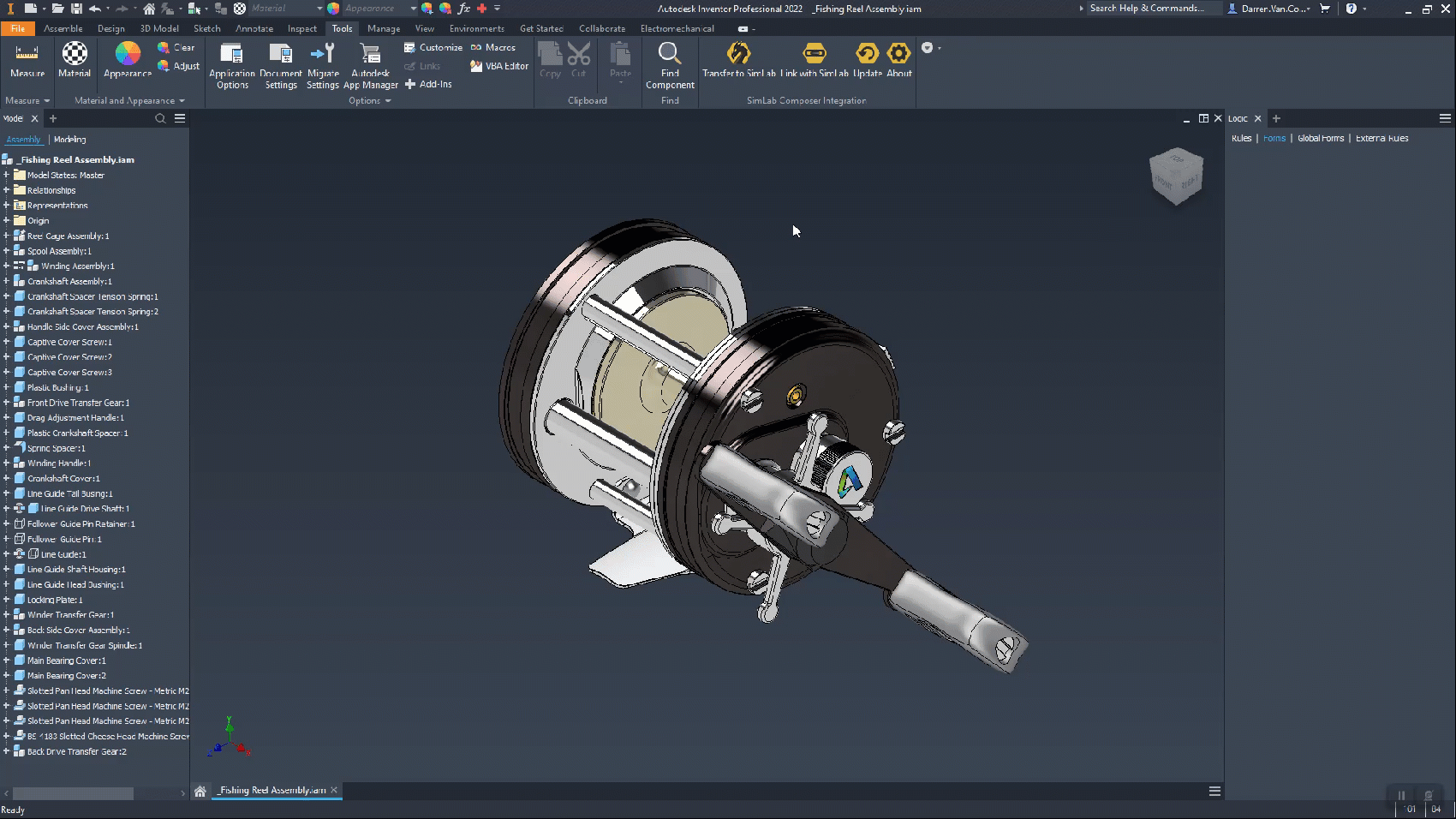
Once Imported I then added my custom HDR Environment:

Test Render:

The quick test render revealed that the scene materials from Inventor were not fully converted (Maybe compatibility Issues between render engines). Taking a closer look at the materials they were imported with the material type set to default. To correct this I set all material types to their relevant type (Metal, Plastic etc) - To avoid this process you can just apply SimLab materials to your model.

Once the material type was assigned to each material the materials rendered as expected:
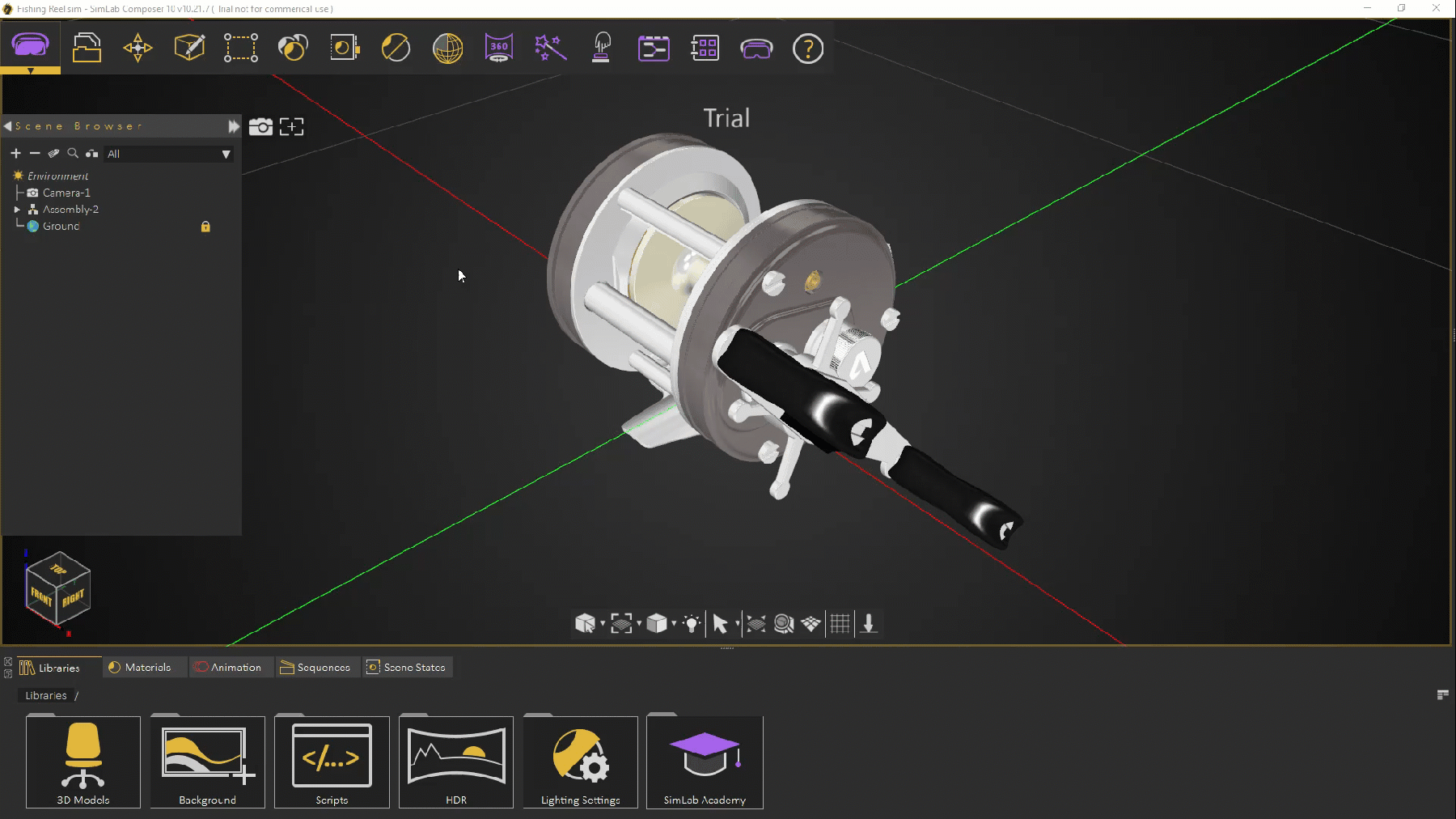
The final render using the original Inventor materials and a custom HDRI Map:

Conclusion:
I discovered SimLab Composer back in 2016 when I did some test renders using Composer 7 for R&D Purposes. Fast forward 5 Years and we now have Composer 10 and I have to say I cannot believe how much functionality has been added to the application and all the supported plugins, it is Impressive! The real-time progressive render engine is FAST saving hours of guess work when tweaking materials and lighting to get the results you are after.
I like the fact that you can work smarter by choosing between four render modes, every project is different so if you need to render an Interior just pick interior renderer reducing wasted time finding the ideal render settings. The SimLab UI looks polished compared to previous versions and the dark theme is great to work in.
There are a few things I found while using the Inventor Plugin & SimLab:
- Launching SimLab from Inventor also Launches Design Review. I just minimised it and carried on using SimLab and later I found that doing this prevents updates from inventor to SimLab so you have to close Design Review each time for it to work.
- Materials from Inventor don't fully convert causing the initial render to have a clay appearance - This might just be a limitation between the two render engines. To prevent this Issue just apply the SimLab Materials
If you think that SimLab can be part of your Inventor workflow I do recommend trying the trial software for 21 days to unlock all functionalities of SimLab Composer.

